DotNetNuke 5 User's Guide: Get Your Website Up and Running
 Год выпуска
Год выпуска: 2009
Автор: Christopher J.Hammond, Patrick Renner, Shaun Walker
Издательство: WROX
ISBN: 978-0470462577
Формат: PDF
Качество: eBook (изначально компьютерное)
Количество страниц: 312
Описание: DotNetNuke (DNN) is an open source web application framework that enables you to build websites and can also accommodate everything from single portals to multiple enterprise implementations. This book offers a firm understanding of the administrative tools and implementation choices available with DNN so that you can begin the process of building websites using DNN, regardless of your level of experience.
This unique guide introduces you to the platform, core DNN concepts, and installation and configuration options for a DNN website. You'll then learn how to apply these concepts to common uses of DNN while you discover core modules, skins, containers, and various other definitions within the platform. Plus, you'll get an overview of the various settings for your first portal and take a look at how DNN handles security.
The authors walk you through the steps for creating a personal website, a league website, and a small business website. You'll gradually acquire the knowledge and skills that are necessary to make the most of all the powerful features that DNN offers.
By the end of the book, you will be able to apply what you've learned and adapt the tools of DNN for your needs when building websites.
What you will learn from this book
How to manage multiple websites under a single application
Ways that roles and users are given rights to content through the permissions grid
Techniques for adding pages to your website and content to those pages
Tips for creating a robust website and keeping content current
Additional advanced administrative functionality that DNN provides


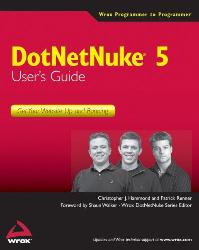
 Год выпуска: 2009
Год выпуска: 2009


